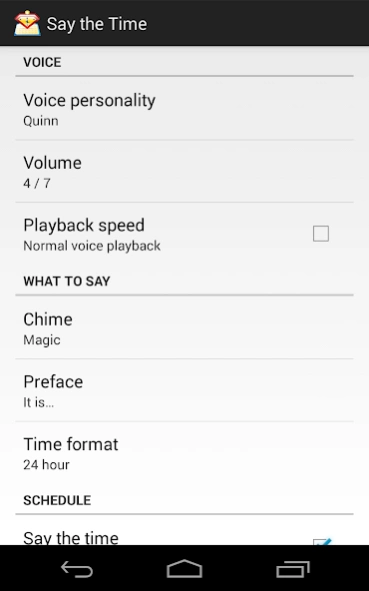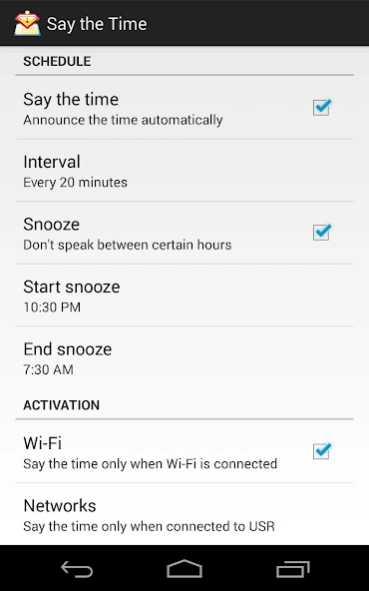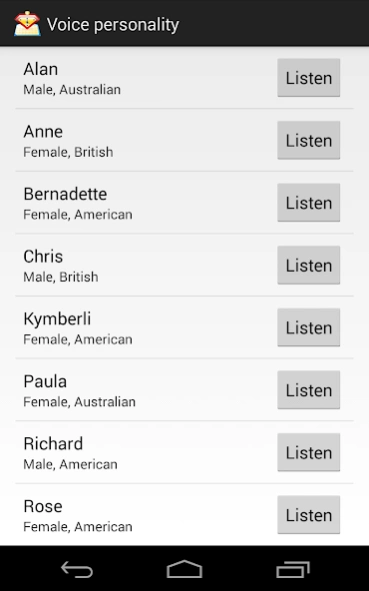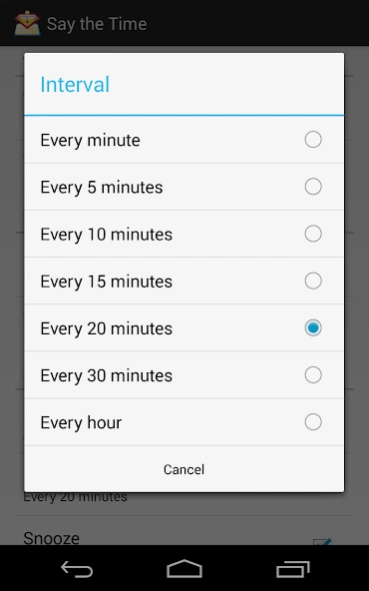Say the Time - Talking Clock 1.0.3
Paid Version
Publisher Description
Say the Time - Talking Clock - Be on time, every time, with Say the Time! The best talking clock for Android.
Be on time, every time, with Say the Time! It's the best speaking clock for Android.
It's so easy to lose track of the time, whether you're busy with work, school, play or anything that life has to offer.
Say the Time can help! With this talking clock app, you can enjoy pleasant spoken time announcements at regular intervals -- for example, every half hour -- so that you can stay on top of things. Never let time escape you again.
FEATURES:
Choose from among fourteen voice personalities. Includes male and female voices in American, British, Australian and Irish English accents. These are real human voices, not robots!
Customize the spoken announcement. Hear the time in 12 hour, 24 hour, or military time formats.
Enjoy automatic time announcements at regular intervals. Say the Time can tell you the time every minute, 5 minutes, 10 minutes, 15 minutes, 20 minutes, half hour, or hour.
Set a snooze period to turn off time announcements between specific hours. That way you won't be bothered when you're asleep!
Set Say the Time to speak only when Wi-Fi is connected. That way, when you're out and about you won't get time announcements.You can also choose specific Wi-Fi networks so that Say the Time is active only when you're connected to specific networks. For example, you can choose to activate Say the Time when you're on Wi-Fi at home and at work, but not when you're at school or at the coffee shop or elsewhere.
CONTACT US
Got questions? Have feature requests? Please email us at cs@proveniosoftware.com -- we look forward to hearing from you.
About Say the Time - Talking Clock
Say the Time - Talking Clock is a paid app for Android published in the System Maintenance list of apps, part of System Utilities.
The company that develops Say the Time - Talking Clock is Provenio Software. The latest version released by its developer is 1.0.3.
To install Say the Time - Talking Clock on your Android device, just click the green Continue To App button above to start the installation process. The app is listed on our website since 2014-06-15 and was downloaded 3 times. We have already checked if the download link is safe, however for your own protection we recommend that you scan the downloaded app with your antivirus. Your antivirus may detect the Say the Time - Talking Clock as malware as malware if the download link to com.proveniosoftware.saythetime is broken.
How to install Say the Time - Talking Clock on your Android device:
- Click on the Continue To App button on our website. This will redirect you to Google Play.
- Once the Say the Time - Talking Clock is shown in the Google Play listing of your Android device, you can start its download and installation. Tap on the Install button located below the search bar and to the right of the app icon.
- A pop-up window with the permissions required by Say the Time - Talking Clock will be shown. Click on Accept to continue the process.
- Say the Time - Talking Clock will be downloaded onto your device, displaying a progress. Once the download completes, the installation will start and you'll get a notification after the installation is finished.